Change my Motor Policy
It doesn't matter if you need to change your motor policy details or have some personal information to update.
This is the right place to do it.
Driver Number
From 31 March 2025, new legal requirements will change the way motor insurance is issued in Ireland.
Therefore, to ensure your RedClick Car, Motorcycle or Taxi insurance policy remains valid, you’ll need to provide your driver number and the driver numbers of anyone named on your policy when taking out a new or renewing your existing insurance policy.
Click here for full information or submit your driver number(s) here.
Vehicles and drivers
Select from the options below which changes you wish to make to your motor policy.
Personal Information
Select from the two options below which personal data you wish to update.

Change address
If you've changed your address, please update it so RedClick can keep sending you critical information concerning your motor policy. If you only want to update your postal address, you'll have to contact our support team.
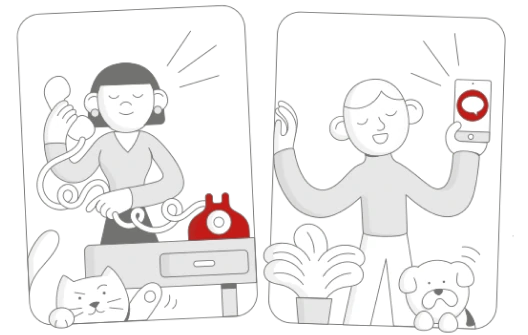
Change contact details
Update the contact details - phone number and email address - insured on your motor policy. You need your policy reference number to change this information.
Let's keep in touch.
How can we help you?
We are always available at RedClick if you still need assistance changing your motor policy details or updating personal information.